Improving the search function within your HR service portal and optimising EX
Many organisations use an HR service portal or an Employee Self Service (ESS) portal, such as ServiceNow or Quercis. Such a portal provides employees with online access to all kinds of (HR) systems and information, such as company regulations, salaries, pension scheme(s) and holidays.
A properly functioning HR service portal positively affects Employee Experience (EX). A search function makes it easier to use the portal. Based on search terms they enter in the search bar, employees can find relevant information.
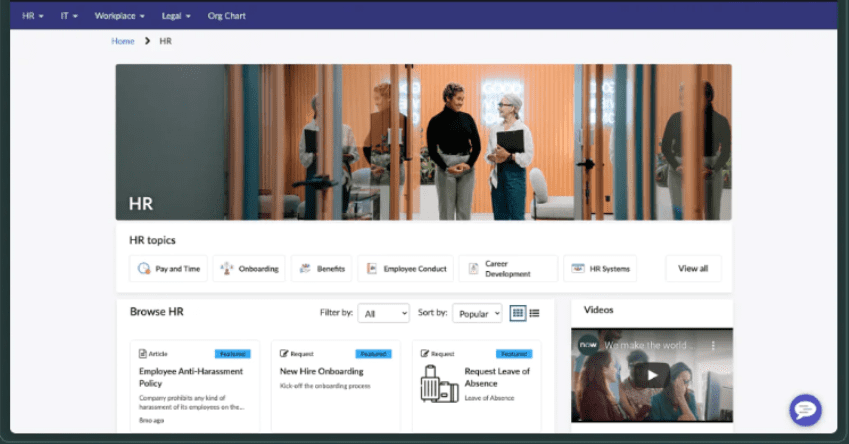
But what if… the search function does not work properly?
If a search function does not work (properly), it leads to frustration among your employees, but it also means that they end up in HR more often with their questions.
In this event, they will either contact the department directly or submit an official “ticket”, which must then be dealt with by HR or a service organisation. A good search function therefore saves both the employee and the organisation time and frustration.
Choose the right search engine for your organisation
A practical example:
An organisation uses Zing as its standard search engine. One drawback of this search engine is that typos and spelling errors have a highly negative impact on the search results. For example, the search query ‘leaf’ (instead of ‘leave’) produces no results. Even if the terminology used does not occur in the system, nothing is found or the search fails to produce the desired result.
The organisation considers the search engine AI Search a possible alternative to Zing. This search engine contains smart features like auto-correct and lemma & unicode normalisation. The latter ensures that variants of the term(s) entered are also automatically searched for. For example, it will not only search on salary scales, but also on salary scale.
While this makes AI Search more advanced than Zing, it lacks the support for these smart functionalities in Dutch and is therefore not always the right solution. A number of follow-up steps allow for a considerably improved Employee Experience.
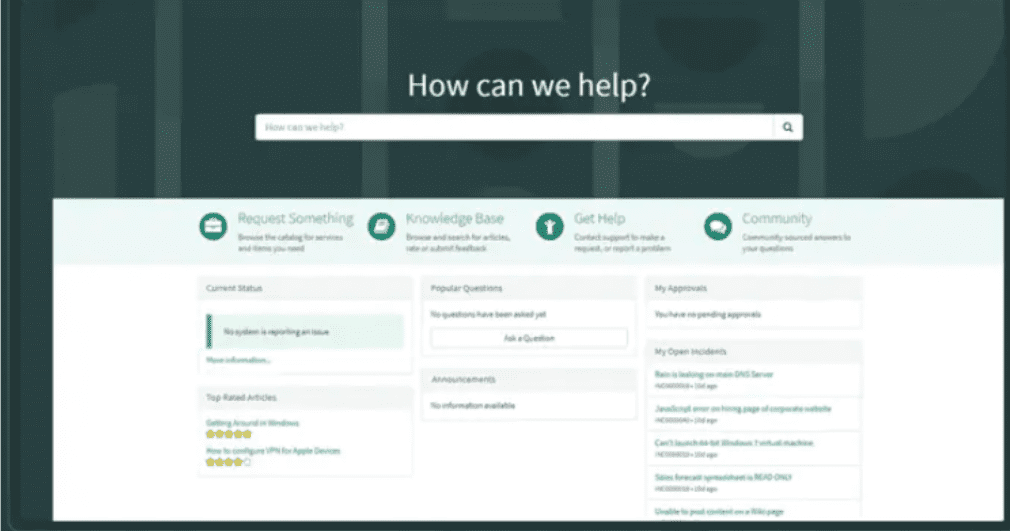
Improving the search function of your HR portal
AnalitiQs helps clients to optimise their EX in a data-driven way, including improvement of the search function within their HR service portal.
Step 1: Investigate why searches fail
The first step in improving the search function is to investigate which searches fail. This can be done both qualitatively and quantitatively.
- Qualitatively: Ask employees which search queries they found problematic.
- Quantitatively: Collect failed searches from the search history and investigate them.
The quantitative method requires that you first determine what you mean by an ‘unsuccessful search’. A search with no results is almost certainly a failure. In other cases, this is more difficult to determine, but you can assume that search queries that were immediately followed by an HR ticket on the same subject did not yield the desired result. Also, similar searches in short succession are an indication that a search query was unsuccessful, including, for example, an employee trying different spellings or synonyms if a previous search attempt did not succeed.
In short, searches are ‘unsuccessful’ when the search query:
- did not produce any results;
- was followed by a ticket on the same subject; and/or
- was closely followed by other searches.
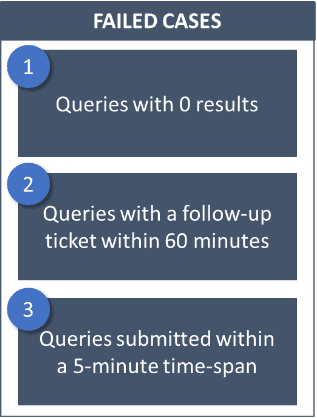
You then browse the collection of ‘failed’ searches for the unique terms used and their frequencies. You also need to collect other statistics, such as the number of misspelled searches, the language used in the searches, and the distribution across word type (e.g. nouns, verbs, etc.).
Step 2: Interpreting the results and determining the next steps
Now that you have the results of your research, you can think of points for improvement. Since the code of the search engines is not usually accessible, the potential points for improvement mainly include:
- properly configuring the search engine (remember to add synonym and auto-correct lists);
- adding information to the knowledge base (i.e. the catalogue the search engine uses for its searches); and
- improving the search function within User Experience Design (UX-design).
This is why AnalitiQs mainly looks at these aspects to determine the next steps. Below is a list of follow-up steps you can think of per information item:
Unique searches and terms
The (failed) searches and terms, including their frequencies, can tell you whether employees lack knowledge about specific topics. A certain topic may also be insufficiently covered in the knowledge base, so that employees fail to find answers to their questions.
An example: Employees may search for ‘education’, where they should really have used the term ‘training’ for this particular subject. Or the information might be missing from the knowledge base. In this event, it is better to inform your employees or add a knowledge document on the subject.
Another solution might be to display information in a smarter way (UX design). If your employees search for ‘training budget’, ‘development’ or ‘coach’ a lot, a shortcut to these subjects might be a solution.
Spelling errors or typos in search queries.
Spelling errors and typos can have a major negative impact on search results. That makes it interesting to look at the potential proportion of failed searches due to spelling errors/typos, because it says something about the effect of spelling errors/typos on the performance of the search engine. You can also include common spelling errors right away to improve the search experience.
An example: Employees regularly type employer statement instead of employer’s statement (omitting the possessive form). You support users by adding this spelling error to the autocorrect list or in the tags used in searches. If you do, the search will produce the desired result.
Search queries in different languages
Gain insight into the languages that employees use for their searches, so that you know for which languages to add support. If, for example, a search engine does not support Dutch, but the search queries show that the vast majority of people perform their searches in Dutch, it is important that the provider support this language.
Distribution across word type
The distribution across word type provides insight into the search behaviour of employees. For example, are they using nouns or verbs? A search engine is based on tags, which are often nouns. This means that other word types will not give the desired result. A solution could be to better instruct employees in how to use the search engine.
Distribution of tickets across HR services
For scenarios where a search was followed by a ticket, it is useful to investigate for which HR service these tickets were issued. If one or more HR services appear to be overrepresented, this may be the start of a solution, such as informing employees better about these topics or supplementing the knowledge base.
Getting to work with your search function
So, to optimise EX, it is a good idea to improve the search function within your HR service portal. To do so, you must go through the following steps:
- investigate which searches fail;
- define points for improvement on the basis of this information; and
- start your improvement plan!
Likely points for improvement will include:
- the configuration of the search engine;
- the adding of information to the knowledge base;
- the better informing of employees; and
- the UX design of the search function.
Want to know more?
Want to find out how to use data to improve Employee Experience? Please contact us!
Feel free to contact us.
Interested? Contact us!

Gido van Puijenbroek
Detailed Service Overview
HR Analysis
Equal Pay
Gender mobility
Absenteeism
Employee Segmentation
Employee Retention & Attrition
Engagement
Impact Measurement / ROI
Learning & Development
Management Development
Onboarding
Organisational Network
Performance
Process Mining
Productivity
Recruitment
Restructuring / Organizational-Development
Reward
Strategic Workforce Planning
Succession Management
Employee Surveys
Culture
Employee Satisfaction
Job Satisfaction
Inclusion
Onboarding
Employee Turnover
Diversity
Employee Community / Panel
Employee Engagement
Employee Commitment
Employee Journey
Employee Net Promotor Score (eNPS)
Employee Value Proposition (EVP)
Employee Enthusiasm
Labour Market
Labour Market Panel
Labour Market Positioning
Leadership
Manager Feedback
Personal Development
Pulse
Retention
Role Clarity
Sentiment
Strategic Alignment
Team Feedback
Total Reward Optimization
Voice of the Employee (VoE)
Work from home
Work Stress
Work Pressure
Capability Building
HR Analytics Strategy
HR Analytics Product Owner
HR Analytics Outsourcing
HR Academy
HR Dashboards
Absenteeism Dashboard
Integral HR Dashboard
Leadership Dashboard
Learning Dashboard
Recruitment Dashboard
Reward Dashboard
Talent Development Dashboard
